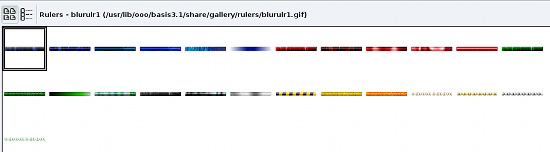Ever since I wrote about my exciting adventures in inserting a horizontal rule into an OpenOffice.org Writer document, something has been bugging me: how could I, if I wanted to, add a graphical horizontal line to the rulers gallery?
I can see that if I go to the main gallery (“Tools -> Gallery” or the Gallery icon in the toolbar), and look under “Rulers,†I can browse the selection of graphics available under “Insert -> Horizontal Ruler…”.
As far as I can tell, there isn’t any way to add a graphic to “Rulers†though. The graphics that are available on my installation are not particularly attractive to me.
Each one of the headings in the Gallery is a “Theme,†according to OpenOffice.org documentation, and the ones that come pre-populated don’t seem to be editable without going to the shared folder they live in, with administrator privileges, and adding files that way. In fact, I even tried that, and although the file was now in the folder, no new ruler became available in the Gallery. I may have missed a crucial step, I suppose, so YMMV. Also, I haven’t checked how all of this works under Windows; just Mandriva Linux running OOO 3.1.1.
Now although I can’t access my ruler with the “Insert->Horizontal Ruler…” menu dropdown, I can add an image to my own “theme” under “Tools->Gallery” using the “New Theme…” button, and after that, insert the image into my document by right-clicking on it in the Gallery and selecting “Insert->Copy”. I’m not sure this is any less trouble than doing “Insert->Picture->From File…” though.
It’s a good thing for me I haven’t yet come across a use for a graphical ruler. A normal single or double line will do for me, so far, and I figured out how to get that a while back. More of a loss for me, in that light, may be that I actually felt compelled to spend time trying to figure this out. There’s always the remote possibility this will be of use to someone else, though…